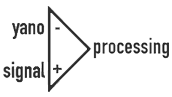
StretchFix: Walkthrough
| programs: | stretchfix | |
| plug-ins: | psYchobass | multiband panner | a+/-b analysis tool | |
| pedals: | phase 100 | bazz fuss | |
| papers: | compressor effect study | |
| projects: | mixer | reference | opamp calculator | |

Once you have selected the settings you need, click the "Analyze..." button on the lower right of the window. This will begin the analysis procedure, displaying a sheet like this:
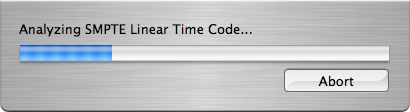
You may Abort the analysis at any time.