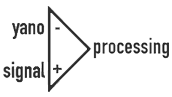
StretchFix: Walkthrough
| programs: | stretchfix | |
| plug-ins: | psYchobass | multiband panner | a+/-b analysis tool | |
| pedals: | phase 100 | bazz fuss | |
| papers: | compressor effect study | |
| projects: | mixer | reference | opamp calculator | |

Once the analysis is complete, you will see the Results sheet appear.
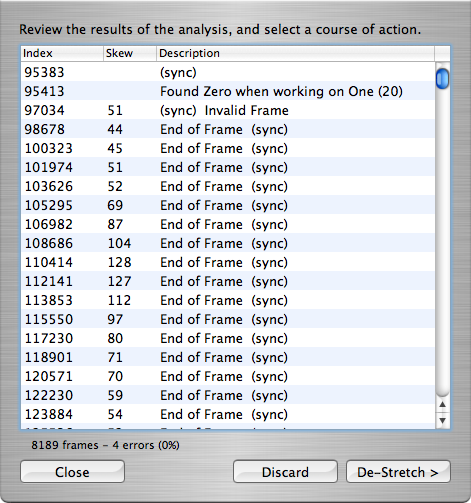
- From left to right:
- Index: The Sample index at which the indicated event occurred.
- Skew: The calculated skew for the shown frame. This will be blank if there is no skew.
- Description: a quick description of what was determined at that point in time.
Important tokens to look for include
- "(sync)" which indicates that an LTC Sync sequence of bytes was encountered.
- "End of Frame" which indicates that a full LTC frame was parsed.
Other messages are typically errors that are encountered.
Don't be alarmed if you see a lot of errors at the beginning or end of the analysis. These are frequently due to lag between starting recording during the dubbing process, or the tape spooling up/down. You can verify that the errors are before or after your useful content by comparing the "Index" field to your audio file's sample position using your favorite DAW software.
Click "Close" to return to the main screen.
Click "Discard" if you are unsatisfied with the results, and/or you want to analyze a different file.
Click "De-Stretch" to commence the de-stretching process.